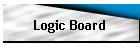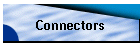Connectors
All hard drives use several connectors and jumpers to configure the hard disk and connect it to the rest of the system. These will vary depending on the data interface used and the manufacturer.

Hard Disk Connectors
Power Connector All hard drives use a standard, 4-pin male connector plug. This plugs into one of the 4-wire plastic connectors from the power supply. The power supply provides the hard drive with +5 and +12 voltage.
Data Interface Connector The data is transferred to and from the drive through the data interface connector. This connector will either be IDE (ATA) or SCSI depending on which data interface the drive uses. IDE/ATA uses a 40-pin rectangular connector. SCSI uses a 50-pin, 68-pin, or 80-pin D-shaped connector. This is the same shaped connector as parallel and serial port connectors.
LED Connector Hard drives generally indicate drive activity with a light-emitting diode or LED. This informs the user when the system is active. The LED is connected to the disk controller. Because most modern PCs have the controller built into the chipset on the motherboard, the LED is usually connected to designated pins directly on the motherboard.
Configuration Jumpers The configuration jumpers are used to customize your hard drive for your specific system. They are used for various settings, one of which designates if the drive will be the master or slave depending on whether or not there are one or two drives on the same IDE channel.

Configuration Jumpers